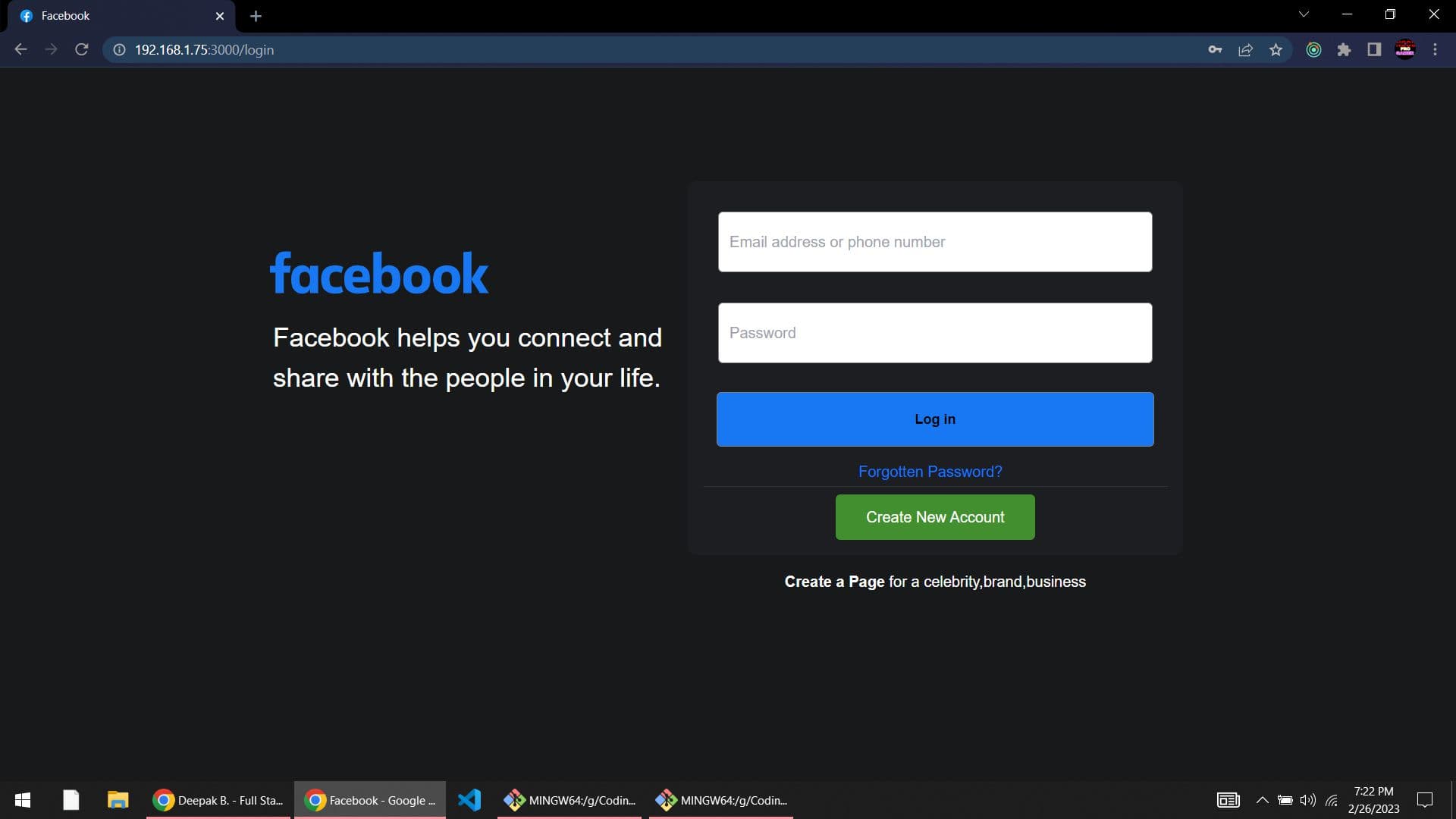













Facebook Clone
Overview
This document provides an overview of the features and functionalities of the Facebook Clone application. The Facebook Clone is a web-based social networking platform that aims to replicate most of the features available on the original Facebook platform. Users can create accounts, connect with friends, post updates, share media, and engage in various forms of communication.
Features
User Authentication
- Login: Users can securely log into their accounts using their email address or username and password.
- Registration: New users can create an account by providing their personal information, including their name, email address, and password and verifying there email by entering the otp they receive.
User Profile
- Profile Page: Each user has a dedicated profile page where they can view and update their personal information, profile picture, cover photo, and other details.
- Friend List: Users can manage their friend connections and view the profiles of their friends.
Posts and Interactions
- Post Creation: Users can create and share text-based posts along with media attachments such as photos and videos.
- Like/Unlike: Users can express their appreciation for a post by liking it, and they can also undo their like by unliking the post.
- Comments: Users can leave comments on posts to engage in discussions and provide feedback.
- Nested Comments: Comments can have replies, allowing for threaded discussions and nested conversations.
Communication
- Chat: Users can engage in real-time text-based conversations with their friends using the chat feature.
- Image Support: Users can send and receive images in chat conversations.
- Audio/Video Call: Users can make audio and video calls with their friends directly from the platform.
Media Sharing
- Photos: Users can upload and share photos with their friends, either as standalone posts or within albums.
- Videos: Users can upload and share videos, which can be viewed directly on the platform.
- Stories: Users can create temporary stories consisting of photos, videos, or text that disappear after a specified time.
Additional Features
- Link Preview (in chat only): When users share links in chat conversations, a preview of the link's content (e.g., title, description, thumbnail) is automatically generated.
- Emoji Support: Users can enhance their posts, comments, and chat messages with a wide range of emojis.
- Privacy Settings: Users can customize the visibility of their posts and personal information using privacy settings.
- Notifications: Users receive real-time notifications for activities such as likes, comments, friend requests, and messages.
- Search: Users can search for other users, posts, and groups on the platform.
Conclusion
The Facebook Clone application aims to replicate most of the features and functionalities offered by the original Facebook platform. With user authentication, profile management, post creation, interactive features, communication capabilities, media sharing, and additional features such as link previews in chat, emoji support, privacy settings, notifications, and search functionality, the Facebook Clone provides a comprehensive social networking experience.
